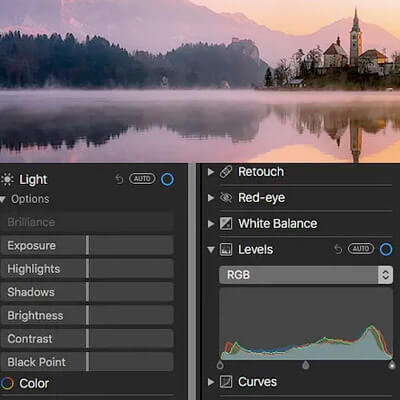Optimize iCloud Storage with PhotoSort
If you are a Mac or iPhone user, you probably know how to Optimize Mac storage or Optimize iPhone storage if you’re out of disk space. Selecting these options pushes your original files into iCloud, keeping smaller, preview-sized versions on the Mac or iPhone.
But what when your iCloud storage fills up? Do you just upgrade to a higher, more expensive tier, or rationalize your iCloud usage?
PhotoSort is a nifty little tool that actually helps Optimize iCloud storage. It sorts your Photos library by file size and image quality. This lets you easily identify large files and items that you may consider either offloading and archiving, or deleting. You don’t have to pay for 200 GB of cloud storage when you only need 52 GB, or for 2 TB when you need just 205 GB.
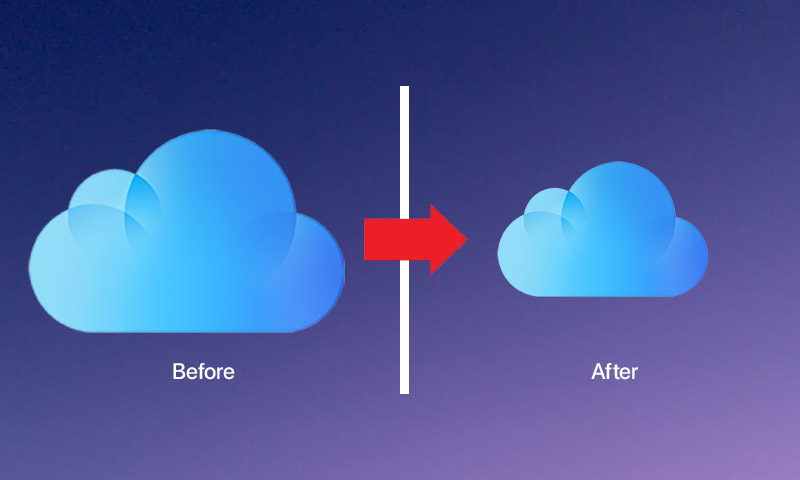
App Initio Limited has been making photo & video-related utility apps for iOS and MacOS since 2012. Download PhotoSort today, and also check out our other apps.
More Mac Tips & Tricks
Where does Photos on Mac actually store photos and videos? Take an under-the-hood look at the Photos app.

Brilliance, tint, highlights, shadows, white balance, black point… what are they, and when to use which? A Simple Guide to Photo Editing Tools in Mobile Apps